For the computer illiterate or not so computer savvy people amongst us, here is a post with all the most common stuff the modern world basically asks you to master. Some are required by the game support, others are particularly handy to learn so you save a lot of time. This post discusses the following topics:
- Clearing caches
- Using several tabs in a browser
- Copy-paste
- How do I take a screenshot
- How to share an image online
Note: Wherever is written to press several buttons simultaneously, it means you will need to press and hold the first button and then press the second while holding the first.
1. How to clear caches?
Clearing caches is a common first fix of several game problems. Read here how to clear these caches.
First things first: What are caches?
Caches are temporary files stored on your computer that hold information about a web page. This can be certain settings about your game, for example a high quality and animations on or off. But it is also saving the way your game looks. These files make the loading of your game faster, since the computer can just use old data stored on the device itself and does not need to retrieve the data from the servers online (which takes longer and is more demanding). As you may imagine by now, having an old version of the game open every time is not always very handy, since sometimes the game changes and the old version will be a sort of overlay over the new. That sometimes causes elements of the game to work badly or show the wrong information. To solve this, you need to throw out these temporary files once in a while, so the computer is forced to retrieve new data from the servers online and load the correct version of the game. Usually clearing caches, therefore, solves display errors and makes certain elements work correctly again. Clearing caches is a common first trouble shooting fix and whenever you have a problem with the game, everybody will ask you if you had already tried this approach to make sure it was not a problem with your computer loading an old version of the game over the new good working one.
Now how do I do it?
Clearing caches is different on every browser, but still quite similar. It can usually be found in the options of your browser. Take a look at the menu bar and look for options. When you click it, you will see a lot of settings you can change. You now need to look for temporary files. These may be accompanied by browsing history and/or cookies. Usually there is an option there to clear these cookies and files. Once you have found that option, first check what the computer will clear. Sometimes it will also clear your passwords, tabs history or browsing history (some people would rather keep some of these, because it makes browsing easier). If you see something you would rather keep, uncheck the box in front of it. Then you hit clear (or remove) and your temporary files will be gone for the time being. You may need to restart your browser for this to have the best effect. Cannot find where to clear the cache in your browser? Here is a page where every browser is being discussed including screenshots to help you out: (click here)
Sometimes you also need to clear your Flash cache. The Flash player is used by the game to run it smoothly. This player also stores images and data to load the farm quicker, which may cause display errors and other errors. To find out how to clear your flash cache you can check this page: (click here) At the bottom of this site you can find another 4 tutorials how to clear your browser cache on the 4 most used browsers in case the other one still was not clear.
One more thing I need to mention is the quick cache clearing on 1 tab only. Sometimes it helps to do solely this, sometimes it helps to combine both ways of clearing cache to get the best results. To do a full reload (clear cache) on your game, you need to open the game, click the address bar (the bar where the link is shown) and press the buttons CTRL and F5 simultaneously (press CTRL, hold it and press F5 while you are holding CTRL). The page will reload. This is not a full clearing of the caches, but may be just that fix your game needed to work properly again.
2. Using several tabs in a browser.
Using several tabs may not be common sense for everybody. It is quite a handy feature of your browser though. Read here why you would want to use several tabs and how to open that second tab.
Why would I use several tabs?
You may think this has nothing to do with the game, but in fact it has. Most of you are playing just one farm. Work enough already, right? For some starting a second farm (always on a different server, on the same server is not allowed!) is a challenge or just to revisit some of the mistakes in the past and set them straight on their new farm. Both farms can run simultaneously, but you need to think of a few things. There are two ways to do this, namely. First of all, you can use two different browsers. Running your first farm on for example Firefox and your second on Google Chrome is an option. The advantage of this option is that both browsers can store a different password and you can leave the auto log-in option up. This means that the browsers will automatically log-in on the correct farm. You will need to have two browsers installed though.
If you want both games to run in the same browser, this is possible as well. You open two different tabs and open the farm on both. The only downside is that you need to uncheck the auto log-in option, because the first tab will log you in on the farm you last visited. Then the second tab will do the same and kick you off the farm on the first tab. If you reconnect on the first tab and it auto logs in you will be kicked off the second tab, etc. That does not work. You will have to log in manually for this option to work.
Besides running 2 farms, you can also run a farm and the forums simultaneously. This allows you to easily switch back to the farm to harvest and then continue browsing on the forums in your second tab. Or maybe you want to run other websites to look for your favourite dog breed or that nice new camera you wanted to buy.
How do I do this?
If you hadn’t heard about different tabs yet, this is how you open them: a tab shows what is on that page of your browser. Usually the tab is located between the menu bar and the address bar. It has a rectangular shape, about 1cm high and 5 or 6 centimetres long. Next to that tab you will usually find a plus sign or a small square. If you click that, you will open a new tab. Both tabs have their own address bar and the new web address you type on your second tab will take you to a new page, while the page on your first tab will remain the same and untouched. You can switch tabs by clicking the rectangle you would like to show the page. The more tabs you have, the more different pages you can run. Do note: the more tabs, the slower your browser becomes because it has to work hard to keep all tabs going. This may cause your computer to slow down as well. Closing some tabs or restarting the browser from time to time may help keep the speed up.
3. How do I copy-paste?
There are two ways of copy-pasting. One works with keyboard commands and the other with mouse commands. You could combine both if you like.
Mouse commands:
Usually a link in an address bar will instantly completely be selected when you click the address bar. If the link is elsewhere or it does not get selected for some reason, you need to select it manually. Start at the first letter or last letter of a link, click and hold your mouse button and drag the cursor to the other side of the link to select it. The part you selected will usually change to blue with white letters. Once you have done that, you right-click on the blue. A menu will open in which you can click on ‘copy’. You open a new tab or a new browser, right-click on the address bar and select ‘paste’. Then you click on the arrow to go or press enter to visit the website you just entered in the address bar. You can also right-click in a message editor on the forums, farm, e-mail or the chat screen of the farm, skype, etc. In every case you select ‘paste’ from the menu that pops up. The link will be added and you can send it to your friends/contacts.
Keyboard commands:
You may see these commands come by on the internets as a common way to explain copy-paste: You click the address bar to select the link. If the link does not immediately turn blue with white letters (thus selected) you can press CTRL+A simultaneously. This CTRL+A command selects all in the reach of the page you are on. If you would click on the text on this post and then press CTRL+A it will select the entire page, including the menus. Basically all text the computer can find on that page will be selected. This may be good to know in case you wanted to quickly select a large area of text. Do note that this option will not be very selective and if there is any text you did not want to select you will have to use the click and drag method described before or remove the superfluous text after pasting.
Now you have selected the text, you will not use your mouse to find the copy button, but you will press CTRL+C simultaneously. This will copy the text. A copy of what you selected has now been stored invisibly on your clipboard. A clipboard is a hidden place in your computer that memorizes things you copied. Sometimes the clipboard will remember something you do not need any longer. If the computer tells you there is something on your clipboard and asks if you want to keep it, think about what it may be and if it is not important any longer you can allow it to get rid of it.
Now you go to the place you want to put this text or link (forum message, chat, address bar on a different tab, etc), click so a typing cursor appears and you press CTRL+V simultaneously. This will paste your message/link wherever you clicked. All you need to do now is press enter to visit the page or finish your post/message and send it.
4. How do I take a screenshot?
For Windows users: you can use your keyboard to do so. Take a look at it. Usually right above the backspace key or somewhere near that, you will see a button with Prt Sc on it. This means Print Screen (or take a print/photo of the screen). What colour is this text? If it is blue, you need an Fn key (located next to the left hand Ctrl key or anywhere on the bottom row of keys on your keyboard). If it is white or grey you can probably just press it or you need to use the Alt key to make it work. If you use a second key, you always press them simultaneously. This will take a photo of your screen and whatever is shown on it and store it to your clipboard. The clipboard is explained in the alinea above that explains copy-pasting. Now you will need to open an image editor. Most computers come with the standard Paint program. Look for this program or open a different progam like Photoshop. Once you have opened the program (I will continue with Paint) you see a white square or rectangle area in the top left part of the screen. Now you can use 2 commands. You either right-click somewhere on that white area and select ‘paste’ or you click on the white area and press CTRL+V simultaneously. The screenshot you took will appear in the editor. Now you may want to trim the edges to hide some of your computer’s menu bars so not everybody can see all your personal stuff or you may want to wipe out how many dollars you have on your farm account because that is personal and secret account data. Select a cutting tool to cut the edges off and select a painting or erasing tool to remove your dollar/gold amount or any other part of the printscreen you do not want to show or that is not relevant. You can even add a shape to it like an arrow or a circle to draw the attention to the part of the screenshot you want to discuss. Once you are done editing, you can go to ‘File’ on the menu bar and then click on ‘save’ (or ‘save as…’). Type a name for your image and select the correct image file to save it as. The most common image file is the .jpeg one. You could also use other types, but not every website supports all image types to be uploaded. Once your image has been saved you can use it wherever you want.
For Mac users: You need to use the Command, Shift and 3 keys simultaneously to take a screenshot of your entire screen. This will already save the image as a .png file on your desktop. You can open the image in an image editor to edit it and save it as a .jpeg. More ways to take screenshots of parts of your screen can be found on the Apple support page, right here: (click here)
5. How to share an image online?
In an e-mail or while filling out a support form, you get the option to add or upload images directly from your computer. However, in the farm chat, message system and sometimes on the forums (it has not properly worked for me on the forums for a long time now) you cannot upload an image directly. If you wanted to share it anyway, you will have to create a link for it. There are several ways to do so.
- The public way. If this is an image you do not mind about the whole world being able to find or see, you can upload it quickly on an image link creating site like http://www.tinypic.com. If you upload your image there, it will create a set of 4 links. Usually the Instant Messaging link is the best one to use in messages on the farm, the direct lay-out or boards and forums link is good for usage on the forums to embed the image in your post (show it in full size in the post instead of a click-able thumbnail). For an explanation about embedding the image by the use of BB-codes, see the all about the forum post (click here).
- The more secure way. If you do not want the entire world to be able to find it, you could upload your image on a site like http://www.mediafire.com. It will require you to create an account, but there are more sites that allow you to create a link and only show the file to the people that have that link. Mediafire allows you to upload anything you like (also word documents, excel files, PDF files, etc.). Once uploaded you can retrieve a link and give that link to the people you want to show the picture to, so they can view it. You will need to google to find more programs/sites that offer the same more secure way.
- The easy way. If you own a Social Media account like Facebook, Twitter, Instagram, Pinterest, you can upload your image there and use the image link it has created to share it.
I hope this post has helped you become more computer savvy. If you have any particular questions about how to use the forums or how to do certain things on the forums, see our all about the forums post (click here). If you have any additional questions that you think could be answered here, feel free to contact us!
The Larino Cooperative





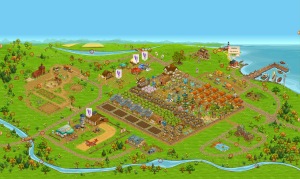







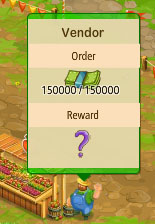

 These are unknown big farm characters (or just random people) with a bubble above their heads that pictures the product they want. If you want to deliver, you can simply click the bubble and the delivery completes, giving you your money. If you deliver fast enough they will give a bonus on top of the base price they are willing to pay and walk off with a very happy face above their heads. The base price is always a bit higher than the farm management price. Be careful with this, though, since you may run out of stock for running your farms (bakery, flower shop, fill the ship, etc) and running the farms should always be priority!
These are unknown big farm characters (or just random people) with a bubble above their heads that pictures the product they want. If you want to deliver, you can simply click the bubble and the delivery completes, giving you your money. If you deliver fast enough they will give a bonus on top of the base price they are willing to pay and walk off with a very happy face above their heads. The base price is always a bit higher than the farm management price. Be careful with this, though, since you may run out of stock for running your farms (bakery, flower shop, fill the ship, etc) and running the farms should always be priority!









